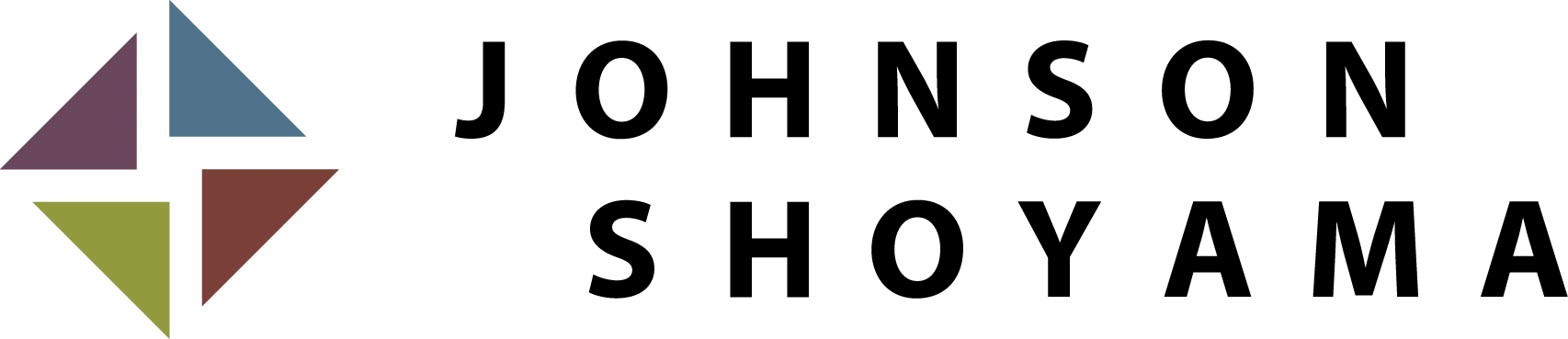Registration for some JSGS events (ie: Public Workshops, Conferences, Symposiums, Student Workshops, etc.) is required and registration for JSGS events such as Public Lectures is strongly encouraged. Knowing who plans to attend our events allows us to announce a change of venue if room size is not adequate and to send additional information related to the topic being discussed. Thank you for helping us get to know our audience.
Unless otherwise indicated, in-person lectures and workshops in Regina will take place in Room 308, 330, 349 or 350, on the third floor of the College Building, 2155 College Avenue, College Avenue Campus, University of Regina. Guests can enter the College Building via the north or south side of the main atrium, and access to the third floor is available via elevator and stairs. Once on the third floor, signage will direct you to the event. 2-hour parking is available on College Avenue, and paid parking is available on campus (please pay at the kiosk in the parking lot or near the north atrium entrance).
Likewise, lectures and workshops in Saskatoon will take place in the Prairie Room or Canada Room, Diefenbaker Centre Canada, 101 Diefenbaker Place, University of Saskatchewan. The Diefenbaker Centre Canada is off Campus Drive, across from the Edwards School of Business. Enter through the front doors and take the hallway to your right. The Prairie Room will be on your left. Paid parking is available in the lot near the Diefenbaker Centre.
Online or hybrid events will be hosted on Zoom. Zoom connection information will be emailed out with the confirmation email.
Registration for all events is on a "first come, first serve" basis. If registration fills up for an event, JSGS staff may attempt to secure a larger venue. If this is not possible, a waitlist will be kept in the event of participant cancellation.
Questions and/or comments about JSGS Executive Education events can be submitted to Andrea Geisbauer, Manager of Executive Education (andrea.geisbauer@uregina.ca).
Professors - Professors interested in bringing a class of students to a JSGS event should contact Karen Jaster-Laforge, Community Engagement Coordinator (jsgs.events@uregina.ca) to make arrangements.
How to Register
Unpaid Events
Please use our online registration system which is linked to each individual event.
PLEASE NOTE: The JSGS online registration system is securely co-managed by the University of Saskatchewan on the Cascade Server. The University of Saskatchewan uses the most current encryption and security measures, will not share your personal information with anyone except JSGS and will not solicit you. You will be added to the JSGS database when you submit your registration details. If you have any questions or concerns or do not want to be added to our database, please feel free to contact us at jsgs.events@uregina.ca.
Public Lectures - Registration will be confirmed by email. There is no cost for these events, but seating and Zoom capacity can be limited.
Student Workshops - Registration will be confirmed by email. There is no cost for these events, but the cancellation policy will apply.
Paid Events
Please use our online registration system which is linked to each individual event.
PLEASE NOTE: JSGS uses an external provider, Touchnet Marketplace to collect and process all payment information for paid events. Supported by the University of Regina’s Financial Services, Marketplace ensures the most current encryption and security measures are being used. If you have any questions or concerns, please contact us at jsgs.events@uregina.ca.
Public Workshops, Conferences, Symposiums and other paid events - Registration will be confirmed twice—you will receive an email confirmation that your registration has been submitted, followed by an emailed receipt. Please note that you are not registered until you receive both email confirmations. Please ensure to fill in all appropriate information, advancing through all pages of the registration form, to ensure a successful registration.
Payment options are outlined on each event’s registration form. Payment by credit card must be received at the time of registration; invoicing and payment by U of R JV are not available. Each individual registering to attend an event must submit a registration form.
Cancellations
Public Workshops - Please reference our Public Workshops registration guidelines and cancellation policy found here.
Public Lectures - If you find that you are no longer able to attend, please email jsgs.events@uregina.ca so a registrant from the waitlist can attend the event. If the lecture is being recorded, the link will be emailed to you once the recorded lecture is posted.
Student Workshops - Cancellations must be received at least 24 hours prior to a student workshop. If you find you are unable to attend, please email jsgs.events@uregina.ca to cancel your registration so someone from the waitlist can be asked to attend in your place.
Conferences, Symposiums and other paid events - Cancellations must be received in writing one week prior to the event for a full refund of fees. After that date, no refund will be issued, but participant substitution is allowed. "No shows" will be charged the full registration fee.
Outstanding Payments
Registrants with outstanding unpaid cancellation invoices for Events and Public Workshops will become ineligible to register for future paid events or will be removed from registration lists and/or waitlists. Registrants must ensure that all invoices are paid within 30 days, as noted on the invoices. Any invoices not paid within six months from the invoice date will be considered outstanding.
Photography
There may be a photographer present at our events. By registering to attend our events you are agreeing to have your photo taken and this photo may be used for promotional purposes. Should you not wish to be photographed, please identify yourself to our photographer or registration staff.
Video Conferencing and Recording
The majority of JSGS’s public lectures are broadcast via video conference to audiences in Saskatoon and Regina or are accessible via Zoom. Most of the JSGS public lectures are recorded and will be available to view publically online. If audience members have any concerns, they are encouraged to contact us at (306) 585-5512 or jsgs.events@uregina.ca.
Accommodation
The JSGS aims to accommodate event participants to ensure that participation is the most positive experience possible. JSGS lectures and events are held at various times of the day (in the morning, over the noon hour, in the afternoon and in the early evening) in an effort to accommodate the busy schedules of those participating. If there is an event that you are required to attend where a conflict exists which may require some form of accommodation, please contact the school at 306-585-5512 and we will work together to find a mutually agreeable solution.
Autofill Option – unpaid registrations only
The JSGS online registration system for unpaid events is now activated for an "auto-fill" capability. To activate this option, simply enable the cookies in your internet browser and check the "Remember Me" checkbox at the bottom of the online registration form. The next time you register for one of our events, the online registration form will automatically populate with your contact information from your previous registration. The autofill option is not recommended and should be avoided if you are using a public computer.
To "enable cookies" on your internet browser:
Mozilla Firefox
- Go to the top menu of their internet browser and select Tools and then Options.
- Click on the Privacy tab and check off the "Accept cookies from other sites" checkbox.
- Next, check off the "Accept third-party cookies" checkbox.
- In the "Keep until" list menu, select "they expire".
- Click on OK.
Internet Explorer
- Go to the top menu of their internet browser and select Tools and then Options.
- Click on the Privacy tab and move the scroll tab to the bottom-most option, "Accept All Cookies."
- Click on Apply.
- Click on OK.
Google Chrome
- Click the Chrome menu on the browser toolbar.
- Select Settings
- Click Show advanced settings.
- In the “Privacy” section, click the Content settings button.
- In the “Cookies” section, you can change the settings
- Details can be found here: https://support.google.com/chrome/answer/95647?hl=en